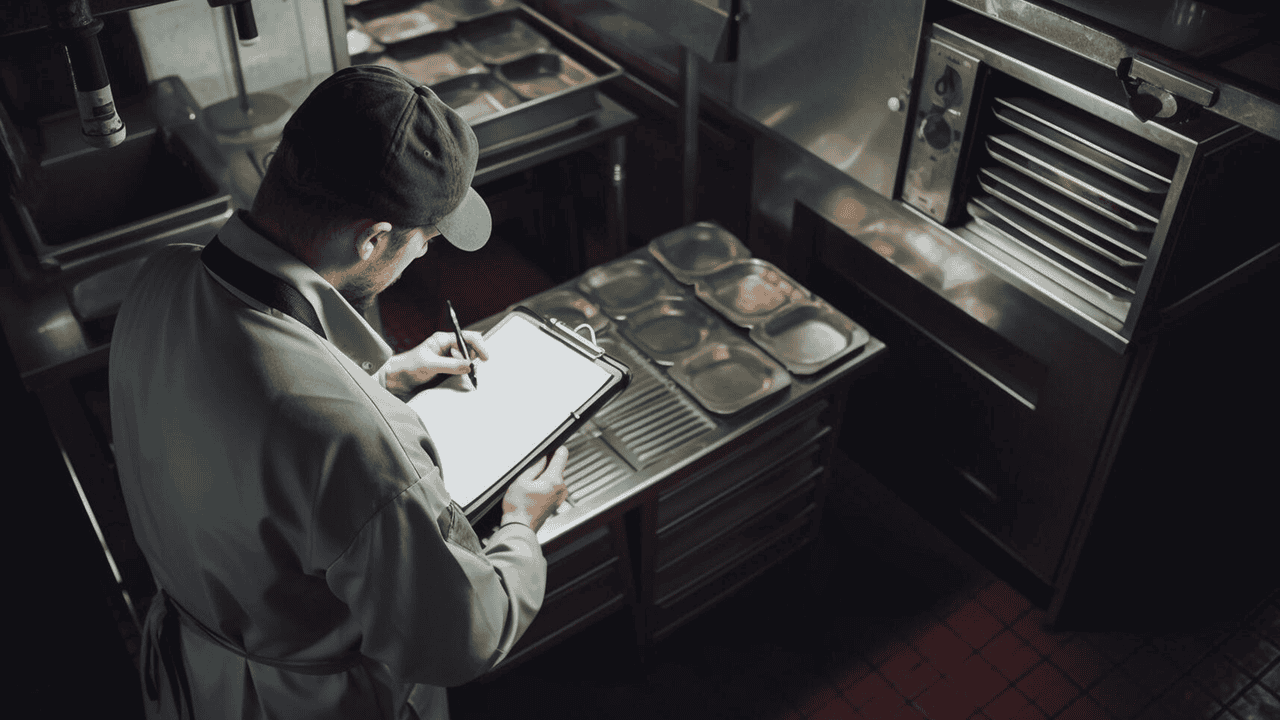
By Brooke Atkins May 27, 2025
In today’s fast-paced world, businesses no longer operate from a single counter or back office. Whether you’re a food truck owner, a pop-up boutique vendor, or a mobile service provider, managing your business while constantly on the go is both a challenge and an opportunity. The flexibility to work anywhere comes with the responsibility of keeping everything running smoothly, from tracking sales to managing inventory and handling employee tips.
Mobile business operations require modern solutions that offer more than just payment processing. Owners need tools that help them monitor performance, understand what’s selling, manage supplies, and keep staff motivated with fair and transparent tip handling. Without the right systems in place, juggling all these moving parts can quickly become overwhelming.
Fortunately, mobile technology has evolved to make it easier than ever to manage tips, sales and inventory from a smartphone, tablet or cloud-based platform.
Why Seamless Systems Matter for Mobile Operators
When your business operates in a dynamic, fast-paced environment, time and accuracy are everything. Unlike traditional brick-and-mortar stores, mobile setups often face space limitations, high foot traffic, changing schedules and limited access to administrative tools. This makes it essential to have a unified system that allows you to manage everything from one place.
Disorganized inventory tracking can result in lost sales due to stockouts. Inaccurate tip calculations can demotivate employees or lead to disputes. Inconsistent sales tracking can make it difficult to understand your peak hours or best-performing products. When these elements aren’t integrated or accessible on the go, you risk losing valuable insights and making avoidable mistakes.
A seamless system brings all your key business data together in one platform. It allows for real-time updates, automatic syncing and clear reporting. The result is a smoother operation, less stress and better decision-making—no matter where your business takes you.
Managing Sales with Mobile POS Systems
Sales tracking is the backbone of any retail or service business. For mobile operators, it’s crucial to have a point-of-sale (POS) system that goes wherever you do. Mobile POS systems allow you to process transactions from smartphones or tablets, offering flexibility without sacrificing functionality.
With a mobile POS, you can ring up sales, apply discounts, add taxes and process different payment methods all from one device. The system automatically logs each sale, providing real-time updates on what was sold, when it was sold and how it was paid for.
Mobile POS systems also support digital receipts, saving paper and giving customers the option to receive their proof of purchase via email or text. This is not only convenient but also helps build a database for future marketing campaigns.
Another benefit of modern POS platforms is the ability to view sales reports instantly. Whether you’re in the middle of a shift or reviewing performance at the end of the day, you can access key metrics like total revenue, average transaction size, and sales by item or category.
This data empowers you to make informed decisions. If you notice that a certain product always sells out by lunchtime, you can plan to carry more of it. If sales dip during certain hours, you might adjust staffing or offer promotions to attract more business.
Tracking and Allocating Tips with Transparency
Tips are an important part of income for many workers in food trucks, salons, delivery services and other mobile industries. Managing tips fairly and transparently ensures employee satisfaction and builds trust within your team. It also helps you stay compliant with labor regulations and tax requirements.
Mobile POS systems now come with built-in tip management features. At checkout, they prompt customers with preset tip options and allow them to select the amount with a single tap. These suggestions can be customized to reflect typical tipping behavior in your industry.
Collected tips are automatically recorded, which eliminates the need for manual tracking or guesswork. Each tip is assigned to the staff member who processed the sale or served the customer. This creates a clear record of earnings and avoids disputes over who is owed what.
For teams, the system can be set up to distribute pooled tips evenly or according to shift hours. This flexibility supports both solo operators and businesses with rotating staff. At the end of the day, tips can be reviewed, reported and disbursed accordingly.
Another advantage of digital tip tracking is the ability to include tips in employee pay summaries or end-of-day reports. Staff can view their earnings from a mobile app or dashboard, which promotes transparency and helps them plan their finances more confidently.
Managing Inventory in Real Time
Inventory is often one of the biggest challenges for mobile businesses. When your stock is limited to what you can carry in your truck, booth or bag, every item counts. Running out of a top-selling product means lost sales and disappointed customers. Having too much of something that doesn’t sell leads to wasted space and potential loss.
Modern inventory management tools help you track what’s in stock, what’s running low and what’s selling best—all in real time. Many mobile POS systems include inventory modules that sync automatically as you make sales. Every time an item is sold, the system deducts it from your inventory count.
With cloud-based tracking, you don’t need to be in the back office to know what you have. You can check inventory levels from your phone while working a shift or making deliveries. If you run multiple mobile units, you can view each truck or station’s stock levels individually.
Inventory alerts help you avoid stockouts. You can set reorder thresholds for key items so the system notifies you when it’s time to restock. Some platforms even connect with suppliers, allowing you to reorder from within the app.
Item performance tracking also helps you understand what’s working. You can sort products by sales volume, profit margin or turnover rate. This data guides better purchasing decisions and helps you focus on the products that drive revenue.
Syncing Tips, Sales and Inventory Together
The real power of today’s tools lies in integration. When your sales, tips and inventory are connected through a single platform, you save time, reduce errors and get a clearer view of your business as a whole.
Let’s say you run a mobile juice bar. When a customer orders a smoothie, your POS system logs the sale, deducts the ingredients from your inventory and allocates the tip to the staff member who rang it up. At the end of the shift, you can generate one report that shows total sales, ingredient usage and team tips—all from one place.
This type of integration makes it easier to manage cash flow, staff performance and supply needs. It also simplifies tax preparation and compliance. Instead of juggling separate spreadsheets, everything is stored and tracked in one place.
By unifying these core operations, you also create a better experience for your customers. Staff are not distracted with manual tasks, inventory is accurate and checkout is fast and efficient.
Tools and Platforms That Make It Possible
There are several mobile POS and management platforms designed specifically for businesses that operate on the go. Each has its strengths depending on your size, industry and specific needs.
Square is widely used by food trucks, vendors and small retail operations. It offers integrated payment processing, inventory management, tip tracking and reporting from one user-friendly app.
Toast is popular among food service businesses. It includes features for team management, menu editing, real-time inventory tracking and tip distribution.
Shopify POS is a strong option for mobile retail and pop-up shops. It connects with your online store and syncs sales and inventory across channels.
Lightspeed offers advanced features for larger operations or those with more complex inventory needs. It supports multi-location tracking and robust analytics.
Clover provides flexible hardware and software bundles tailored to small businesses. It includes offline capabilities and customizable dashboards.
Choosing the right system depends on your specific goals. Look for platforms that offer offline functionality, mobile access, customizable reports and integrations with your accounting or scheduling software.
Preparing Your Business for Seamless Mobile Management
To make the most of mobile systems, it’s important to start with a solid setup and clear processes.
First, define how you want to handle tips. Will they be pooled or assigned individually? Will they be paid daily or weekly? Set these rules and communicate them clearly to your staff.
Next, organize your inventory. Use consistent product names and categories. Enter starting quantities accurately and set thresholds for alerts. Update your system every time you receive new stock or make a manual adjustment.
For sales, make sure your items are easy to find within the POS. Use photos, modifiers and clear descriptions so staff can process orders quickly. Add tax rules and promotional pricing ahead of time to avoid confusion at the register.
Train your team on how to use the system for all three areas. Make sure they know how to ring up sales, check inventory and review their tip earnings. Keep cheat sheets or support numbers accessible in case of issues during a shift.
Finally, review your reports regularly. Set aside time each week to review sales trends, top products, low inventory items and staff performance. Use these insights to plan smarter, stock better and grow faster.
Conclusion: Running Lean, Smart and Mobile
Managing tips, sales and inventory may seem like a lot to handle on the go, but with the right tools, it becomes not only manageable but empowering. The more streamlined your operations are, the more time you have to focus on what really matters—serving customers, growing your brand and enjoying the freedom of mobile business.
With mobile POS systems, integrated reporting and real-time inventory tracking, you can make better decisions on the fly. You keep your team motivated, your stock under control and your cash flow healthy. Best of all, you create a smoother experience for your customers, which builds trust and drives loyalty.